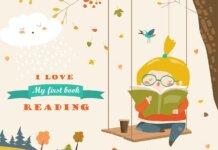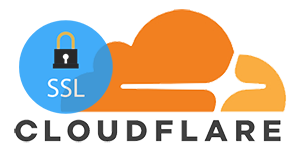Released in November 2005, Google Analytics has been used by around 49.95% of the top 1.000.000 websites, being the most widely used website statistics service.
Although there were several discussions about the impact in terms of speed loading that GA could cause, in December 2009, Google introduced asynchronous JavaScript code to reduce the risk of slowing the loading of the pages tagged with the ga.js script.
Recently Google introduced a new approach for GA. With Data Studio, Big Query, and all Google Platform solutions combined, Google Analytics has been shifted from a measure and reporting tool to a “Big Data Collector”. The events as data points were used in GA since its release back in 2005, however, GA4 was developed to give us more flexibility in the way we gather data across devices.
Behind the scenes, it has a new approach that empowers GA to be able to collect data from multiple sources, like ATM, Sales Points, APPs, and Websites.
In this article, we won’t cover all new features in Analytics, because it is changing day by day. However, we are going to talk about the main differences between GA4 and old versions that definitely can’t be ignored.
1 – DEVICES
It was hard to track APPs.
A new architecture lets us install data point collectors cross-devices (and cross-domains). The main purpose in these actions is to combine incoming data from different origins and store it in one reporting interface.
In addition, Google now has Google Analytics for Firebase, with an SDK for IOS and Android, as well as a javascript Library.
The analytics of page views, bounce rate does not quite fit into tracking mobile applications, that’s why GA4 emphasizes the use of Events, instead of generic Gtag collector.
2 – DATA MODEL
To unify all different data collection methods and the data that comes into the systems from different devices, it was necessary to completely rethink how Google Analytics work.
The data produced in a mobile app is completely different from a website. So Google got rid of talking about page views, transactions, social interactions, and unified it under one concept.
These are the events.
Events can be anything you’d like them to be. You can name your event, page view, screen view, or app view, and then you can collect any data you want. Additionally, you can send extra data as values, like geolocation, specific attributes, and so on and so forth.
Afterward, you can add these values and then filter through segments in your analysis stage.
In order words, you can combine different data and then compare them against each other.
Planning is therefore a crucial part of working with GA4.
3 – NEW VIEWS
It has fewer “automatic” assumptions and more personalization.
GA has many ways to answer the questions you might have for your data. However, now an event can be any type of data, being harder for the tool to make any kind of assumption about the data that is coming to the system. So you can expect fewer standard and auto-generated reports from GA4 system.
Now, instead of working with pre-built reports, you can query your data in a very flexible way.
It is possible to build funnels, which means GA is making a shift to be less reporting interface, where you simply view your data and see what’s going on, to become a platform where it gives you the DIY tools for your reporting.
GA4, is providing an alternative for tools like Microsoft Power BI, which allows us to integrate data between GA and Google Big Query, which is their data warehouse solution.
For a well designed report you can pull the data from GA4 to Google Data Studio.
4 – NEW PERSPECTIVE
The simplified data model allows you to be more flexible with the information you send into the system.
Being Google Analytics less opinionated about which device or which business is being tracked, it opens up a whole new world of customizations as your GA setup won’t be the same as no one else.
GA is shifting the focus to a measurement and analysis platform, leaving up some of the functionality of reporting to tools like Google Data Studio or Big Query.
Stay tuned for more information regarding Google Analytics and developments here in Rotamáxima.